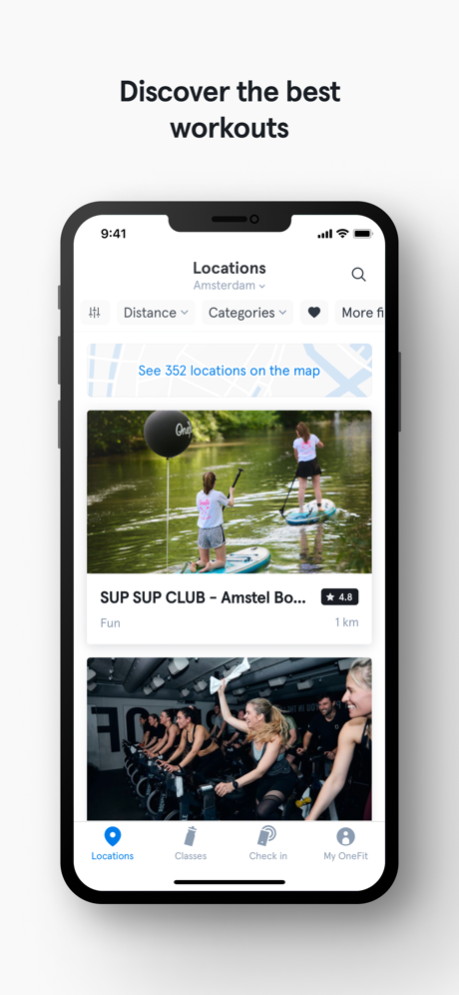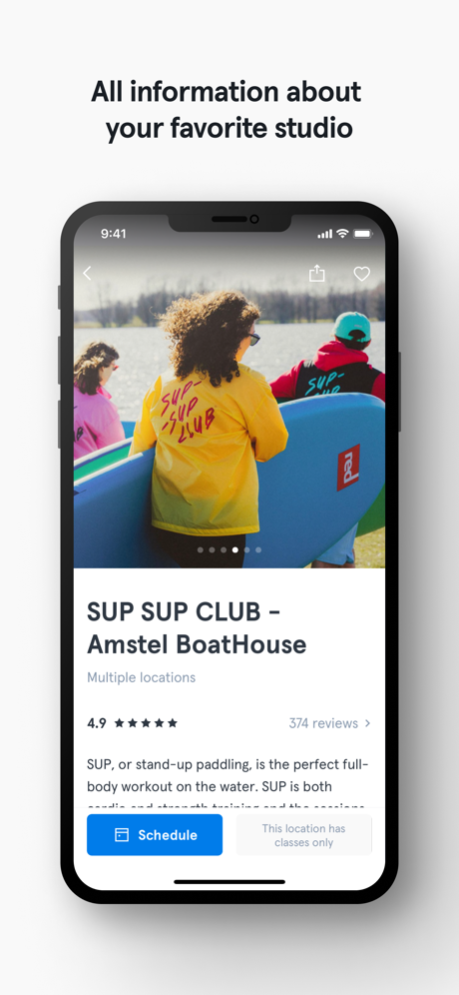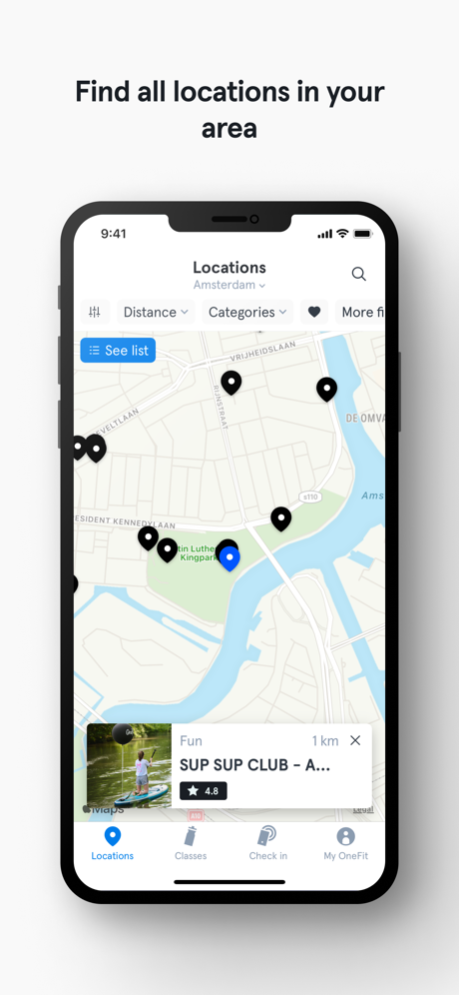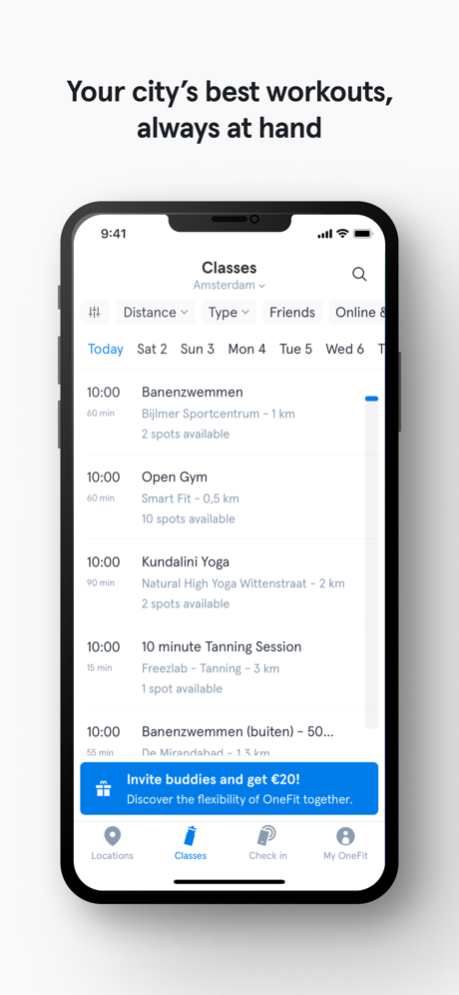OneFit 1.27.6
Continue to app
Free Version
Publisher Description
OneFit is a monthly All-in-One sports membership that gives you access to the best gyms, studios and workouts in your city. With a OneFit membership you can explore thousands of classes and visit hundreds of locations. Feel like practicing yoga, fitness, crossfit or kickboxing? With OneFit you have it all, just at your fingertips. Combine different workouts, just as you love it.
Download the app and start exploring the countless options near you.
MORE THAN JUST A GYM
Try spinning, yoga, fitness, barre, kickboxing, crossfit, pilates, swimming and much more! With only a tap you have access to all the best gyms, studios and thousands of classes at your doorstep. Browse classes, locations and get the fastest route how to get there.
RESERVE YOUR SPOT
With just one tap you can book and confirm your reservation instantly. No need to contact the studio. Not able to make it? You can cancel any reservation just as easy. 15 minutes before the cancellation period ends you will receive a notification. This way you will never miss a great workout.
CHECK-IN WITH YOUR PHONE
With the app you don’t need a member card. Simply check-in with the app and show your confirmation at the gym or studio you are visiting. It’s that simple.
Continued use of GPS running in the background can dramatically decrease battery life. However we strive to minimize this effect.
Feb 12, 2024
Version 1.27.6
Thank you for being a part of the Sweat and Joy team!
This update includes:
- A fix for the issue where users were unable to switch to Dutch language anymore.
- A fix for the issue where users were unable to add their bookings to the calendars.
About OneFit
OneFit is a free app for iOS published in the Health & Nutrition list of apps, part of Home & Hobby.
The company that develops OneFit is OneFit Unlimited B.V.. The latest version released by its developer is 1.27.6.
To install OneFit on your iOS device, just click the green Continue To App button above to start the installation process. The app is listed on our website since 2024-02-12 and was downloaded 1 times. We have already checked if the download link is safe, however for your own protection we recommend that you scan the downloaded app with your antivirus. Your antivirus may detect the OneFit as malware if the download link is broken.
How to install OneFit on your iOS device:
- Click on the Continue To App button on our website. This will redirect you to the App Store.
- Once the OneFit is shown in the iTunes listing of your iOS device, you can start its download and installation. Tap on the GET button to the right of the app to start downloading it.
- If you are not logged-in the iOS appstore app, you'll be prompted for your your Apple ID and/or password.
- After OneFit is downloaded, you'll see an INSTALL button to the right. Tap on it to start the actual installation of the iOS app.
- Once installation is finished you can tap on the OPEN button to start it. Its icon will also be added to your device home screen.